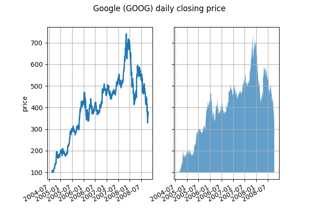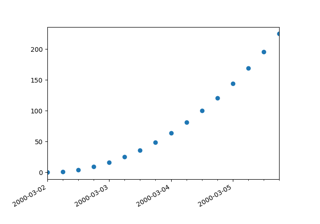matplotlib.figure.Figure.autofmt_xdate#
- Figure.autofmt_xdate(bottom=0.2, rotation=30, ha='right', which='major')[source]#
日期刻度标签经常重叠,因此旋转并右对齐它们非常有用。此外,一个常见的用例是多个子图共享 x 轴,且 x 轴为日期数据。刻度标签通常很长,这时将其在底部子图上旋转,并在其他子图上关闭它们,以及关闭 x 轴标签会很有帮助。
- 参数:
- bottomfloat, default: 0.2
子图的底部位置,用于
subplots_adjust。- rotationfloat, default: 30 degrees
x 轴刻度标签的旋转角度,单位为度。
- ha{'left', 'center', 'right'}, default: 'right'
x 轴刻度标签的水平对齐方式。
- which{'major', 'minor', 'both'}, 默认值: 'major'
选择要旋转的刻度标签。