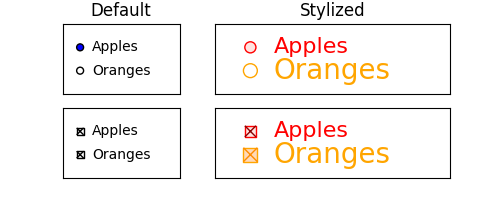Matplotlib 3.7.0(2023年2月13日)中的新功能#
有关自上次修订以来的所有问题和拉取请求列表,请参阅 3.10.3 (2025年5月8日) 的 GitHub 统计数据。
绘图和批注改进#
pie图的hatch参数#
pie现在接受一个*hatch*关键字,该关键字接受一个孵化图案或孵化图案列表作为输入
fig, (ax1, ax2) = plt.subplots(ncols=2)
x = [10, 30, 60]
ax1.pie(x, hatch=['.', 'o', 'O'])
ax2.pie(x, hatch='.O')
ax1.set_title("hatch=['.', 'o', 'O']")
ax2.set_title("hatch='.O'")
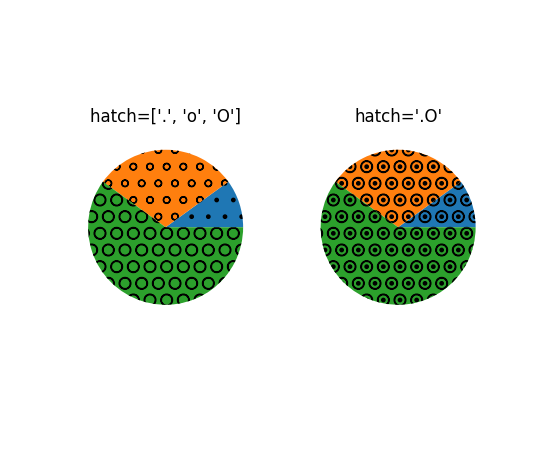
极坐标图中绘制的极坐标误差#
在极坐标图上绘制误差条时,现在根据极坐标绘制误差帽和误差线。

`bar_label`中新增的格式字符串选项#
bar_label的fmt参数现在接受{}样式的格式字符串
import matplotlib.pyplot as plt
fruit_names = ['Coffee', 'Salted Caramel', 'Pistachio']
fruit_counts = [4000, 2000, 7000]
fig, ax = plt.subplots()
bar_container = ax.bar(fruit_names, fruit_counts)
ax.set(ylabel='pints sold', title='Gelato sales by flavor', ylim=(0, 8000))
ax.bar_label(bar_container, fmt='{:,.0f}')
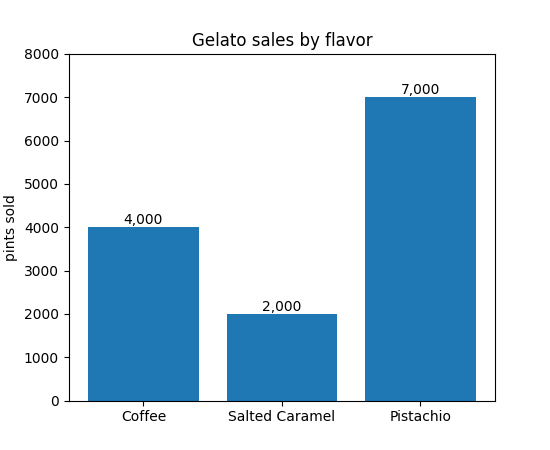
它还接受可调用对象
animal_names = ['Lion', 'Gazelle', 'Cheetah']
mph_speed = [50, 60, 75]
fig, ax = plt.subplots()
bar_container = ax.bar(animal_names, mph_speed)
ax.set(ylabel='speed in MPH', title='Running speeds', ylim=(0, 80))
ax.bar_label(
bar_container, fmt=lambda x: '{:.1f} km/h'.format(x * 1.61)
)
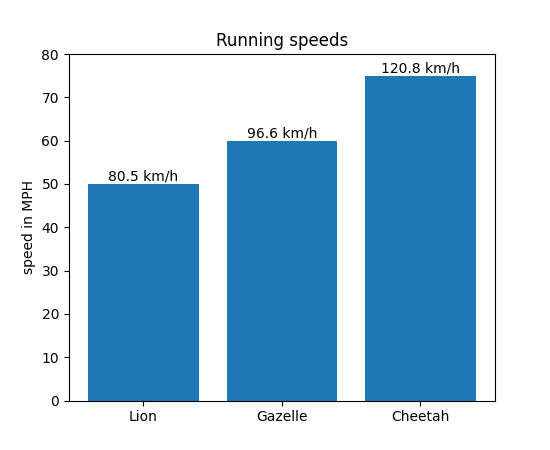
批注的ellipse boxstyle选项#
boxstyle的'ellipse'选项现在可以用于创建带有椭圆形轮廓的批注。它可以作为长文本的闭合曲线形状,而不是可能变得很大的'circle' boxstyle。
import matplotlib.pyplot as plt
fig, ax = plt.subplots(figsize=(5, 5))
t = ax.text(0.5, 0.5, "elliptical box",
ha="center", size=15,
bbox=dict(boxstyle="ellipse,pad=0.3"))
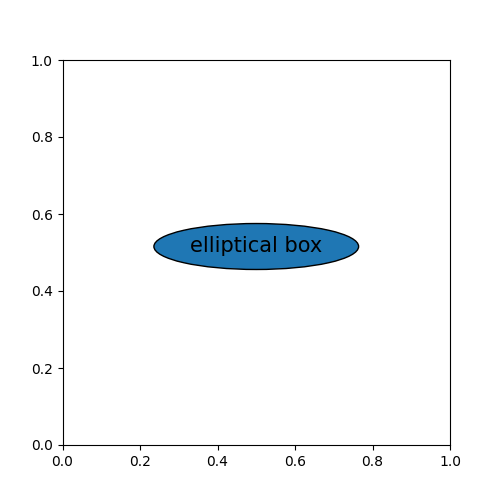
imshow的extent现在可以用单位表示#
imshow和set_extent的*extent*参数现在可以用单位表示。
import matplotlib.pyplot as plt
import numpy as np
fig, ax = plt.subplots(layout='constrained')
date_first = np.datetime64('2020-01-01', 'D')
date_last = np.datetime64('2020-01-11', 'D')
arr = [[i+j for i in range(10)] for j in range(10)]
ax.imshow(arr, origin='lower', extent=[0, 10, date_first, date_last])
plt.show()
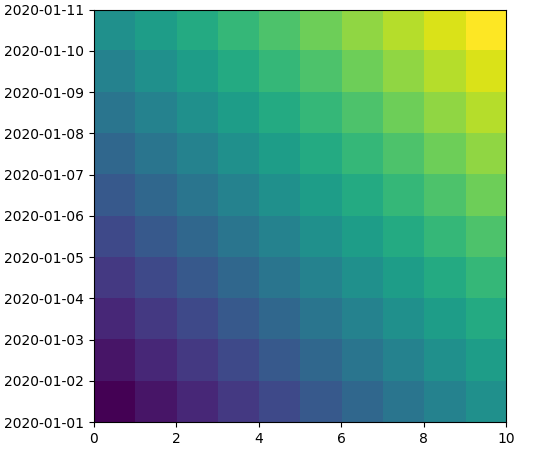
图例条目顺序反转#
通过向legend传递reverse=True,现在可以反转图例条目的顺序。
pcolormesh支持RGB(A)颜色#
pcolormesh方法现在可以处理用RGB(A)值指定的显式颜色。要指定颜色,数组必须是3D的,形状为(M, N, [3, 4])。
import matplotlib.pyplot as plt
import numpy as np
colors = np.linspace(0, 1, 90).reshape((5, 6, 3))
plt.pcolormesh(colors)
plt.show()
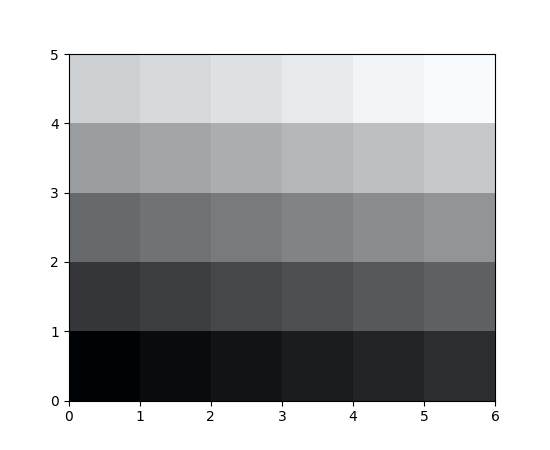
查看刻度、刻度标签和网格线的当前显示设置#
新的get_tick_params方法可用于检索将应用于图中任何额外刻度、刻度标签和网格线的显示设置
>>> import matplotlib.pyplot as plt
>>> fig, ax = plt.subplots()
>>> ax.yaxis.set_tick_params(labelsize=30, labelcolor='red',
... direction='out', which='major')
>>> ax.yaxis.get_tick_params(which='major')
{'direction': 'out',
'left': True,
'right': False,
'labelleft': True,
'labelright': False,
'gridOn': False,
'labelsize': 30,
'labelcolor': 'red'}
>>> ax.yaxis.get_tick_params(which='minor')
{'left': True,
'right': False,
'labelleft': True,
'labelright': False,
'gridOn': False}
样式文件可以从第三方包导入#
第三方包现在可以按如下方式分发全局可用的样式文件。假设一个包可以像import mypackage一样导入,并且带有一个mypackage/__init__.py模块。那么mypackage/presentation.mplstyle样式表可以作为plt.style.use("mypackage.presentation")使用。
该实现实际上不导入mypackage,这使得此过程可以安全地防止可能的导入时副作用。也支持子包(例如dotted.package.name)。
3D绘图改进#
在3D中设置等长宽比的adjustable关键字参数#
在为3D图设置等长宽比时,用户可以选择修改数据限制或边界框,使其与2D坐标轴保持一致。
import matplotlib.pyplot as plt
import numpy as np
from itertools import combinations, product
aspects = ('auto', 'equal', 'equalxy', 'equalyz', 'equalxz')
fig, axs = plt.subplots(1, len(aspects), subplot_kw={'projection': '3d'},
figsize=(12, 6))
# Draw rectangular cuboid with side lengths [4, 3, 5]
r = [0, 1]
scale = np.array([4, 3, 5])
pts = combinations(np.array(list(product(r, r, r))), 2)
for start, end in pts:
if np.sum(np.abs(start - end)) == r[1] - r[0]:
for ax in axs:
ax.plot3D(*zip(start*scale, end*scale), color='C0')
# Set the aspect ratios
for i, ax in enumerate(axs):
ax.set_aspect(aspects[i], adjustable='datalim')
# Alternatively: ax.set_aspect(aspects[i], adjustable='box')
# which will change the box aspect ratio instead of axis data limits.
ax.set_title(f"set_aspect('{aspects[i]}')")
plt.show()
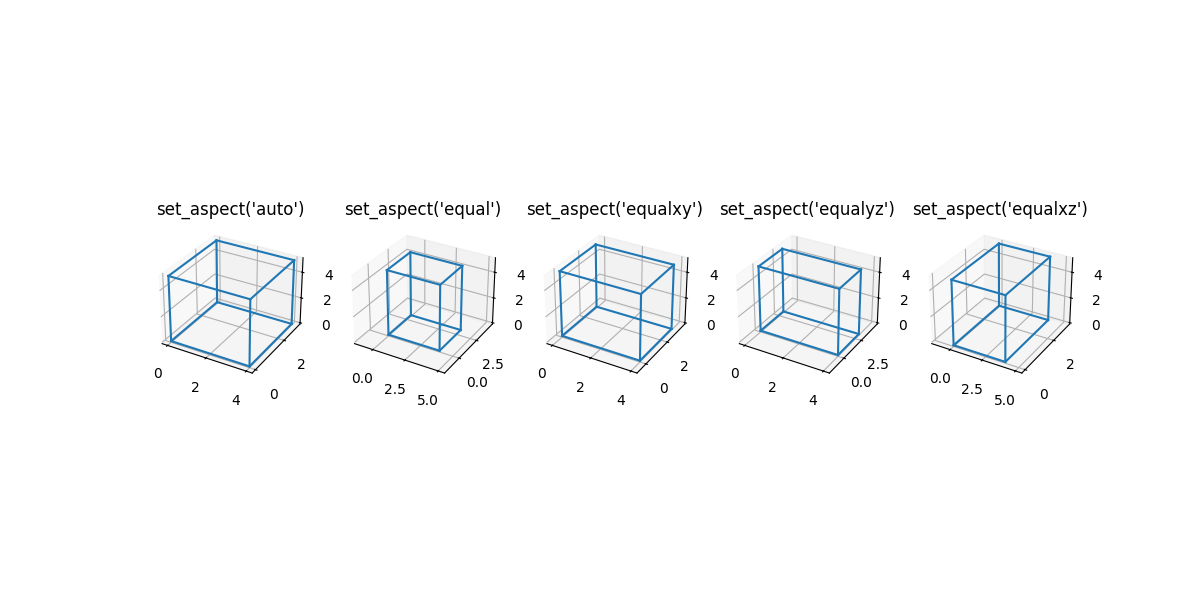
Poly3DCollection支持着色#
现在可以对Poly3DCollection进行着色。这在从3D模型获取多边形时非常有用。
import numpy as np
import matplotlib.pyplot as plt
from mpl_toolkits.mplot3d.art3d import Poly3DCollection
# Define 3D shape
block = np.array([
[[1, 1, 0],
[1, 0, 0],
[0, 1, 0]],
[[1, 1, 0],
[1, 1, 1],
[1, 0, 0]],
[[1, 1, 0],
[1, 1, 1],
[0, 1, 0]],
[[1, 0, 0],
[1, 1, 1],
[0, 1, 0]]
])
ax = plt.subplot(projection='3d')
pc = Poly3DCollection(block, facecolors='b', shade=True)
ax.add_collection(pc)
plt.show()
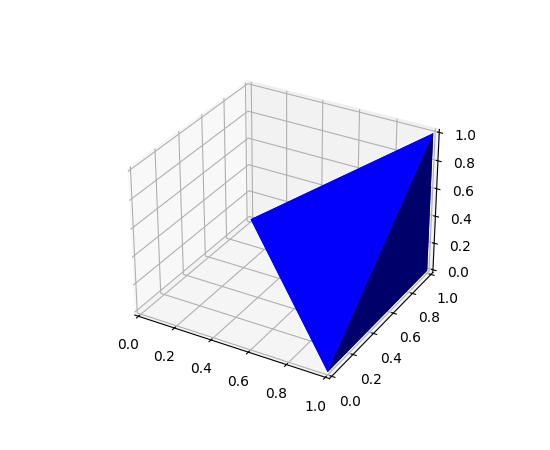
3D平面颜色的rcParam#
rcParams rcParams["axes3d.xaxis.panecolor"](默认值:(0.95, 0.95, 0.95, 0.5))、rcParams["axes3d.yaxis.panecolor"](默认值:(0.9, 0.9, 0.9, 0.5))、rcParams["axes3d.zaxis.panecolor"](默认值:(0.925, 0.925, 0.925, 0.5))可用于更改3D图中背景面板的颜色。请注意,通常最好给它们设置略微不同的阴影以获得“3D效果”,并使它们稍微透明(alpha < 1)。
import matplotlib.pyplot as plt
with plt.rc_context({'axes3d.xaxis.panecolor': (0.9, 0.0, 0.0, 0.5),
'axes3d.yaxis.panecolor': (0.7, 0.0, 0.0, 0.5),
'axes3d.zaxis.panecolor': (0.8, 0.0, 0.0, 0.5)}):
fig = plt.figure()
fig.add_subplot(projection='3d')
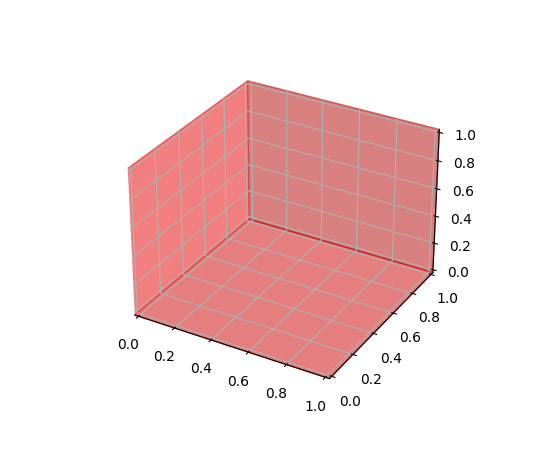
图和坐标轴布局#
colorbar现在有了一个location关键字参数#
colorbar方法现在支持*location*关键字参数,以便更轻松地定位颜色条。当使用*cax*关键字参数提供自己的内嵌坐标轴时,这非常有用,并且行为类似于未提供坐标轴的情况(*location*关键字会透传)。*orientation*和*ticklocation*不再是必需的,因为它们由*location*确定。如果不需要自动设置,仍然可以提供*ticklocation*。(*orientation*也可以提供,但必须与*location*兼容。)
例如:
import matplotlib.pyplot as plt
import numpy as np
rng = np.random.default_rng(19680801)
imdata = rng.random((10, 10))
fig, ax = plt.subplots(layout='constrained')
im = ax.imshow(imdata)
fig.colorbar(im, cax=ax.inset_axes([0, 1.05, 1, 0.05]),
location='top')
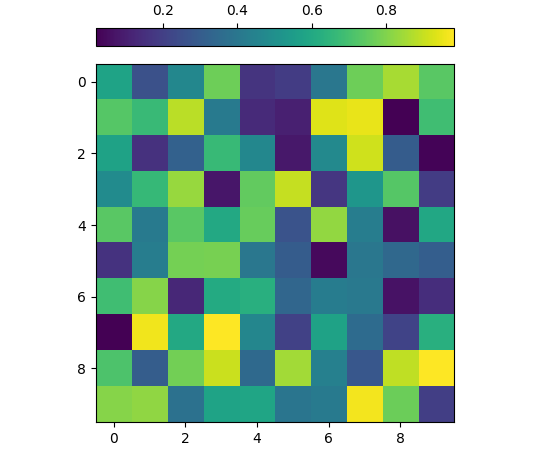
使用constrained_layout可以将图例放置在图外#
如果图例由以字符串“outside”开头的*loc*关键字参数指定,则受限布局将为其腾出空间。这些代码与坐标轴代码不同,例如“outside upper right”会在图的顶部为图例腾出空间,而“outside right upper”会在图的右侧为图例腾出空间。详情请参阅图例指南。
subplot_mosaic中每个子图的关键字参数#
现在可以在Figure.subplot_mosaic和pyplot.subplot_mosaic中,通过add_subplot的每次特定调用,将关键字参数传递给坐标轴创建。
fig, axd = plt.subplot_mosaic(
"AB;CD",
per_subplot_kw={
"A": {"projection": "polar"},
("C", "D"): {"xscale": "log"},
"B": {"projection": "3d"},
},
)
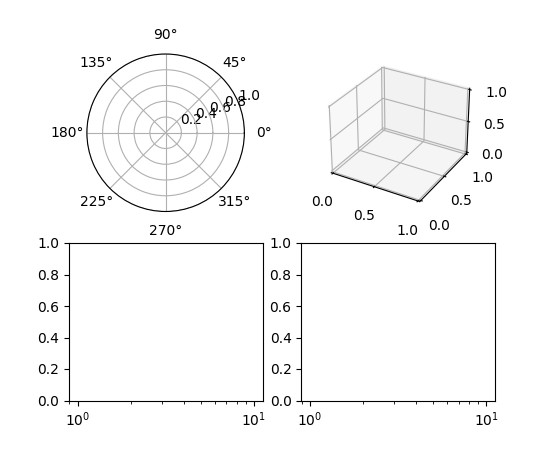
这对于创建具有混合投影的马赛克图特别有用,但任何关键字参数都可以透传。
subplot_mosaic不再是临时性的#
Figure.subplot_mosaic和pyplot.subplot_mosaic的API现在被认为是稳定的,并将在Matplotlib正常的弃用流程下进行更改。
小部件改进#
其他改进#
图钩子#
新的rcParams["figure.hooks"](默认值:[])提供了一种机制,用于在pyplot图形上注册任意自定义;它是一个“dotted.module.name:dotted.callable.name”字符串列表,指定了由pyplot.figure创建的每个图形上调用的函数;这些函数可以例如附加回调或修改工具栏。有关工具栏自定义的示例,请参阅mplcvd -- an example of figure hook。