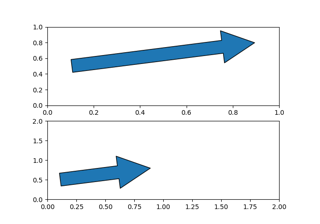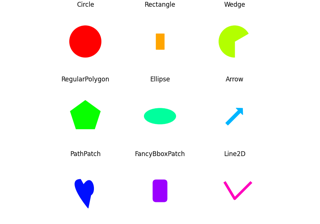matplotlib.patches.Arrow#
- class matplotlib.patches.Arrow(x, y, dx, dy, *, width=1.0, **kwargs)[source]#
基类:
Patch一个箭头补丁。
从 (x, y) 绘制一个箭头到 (x + dx, y + dy)。箭头的宽度由 width 缩放。
- 参数:
- x浮点数
箭头尾部的x坐标。
- y浮点数
箭头尾部的y坐标。
- dxfloat
箭头在x方向的长度。
- dyfloat
箭头在y方向的长度。
- widthfloat, 默认值: 1
箭头的宽度缩放因子。默认值为1时,尾部宽度为0.2,头部宽度为0.6。
- **kwargs
关键字参数控制
Patch属性属性
描述
一个过滤函数,它接受一个 (m, n, 3) 浮点数组和一个 dpi 值,并返回一个 (m, n, 3) 数组以及图像左下角的两个偏移量
未知
布尔值
布尔值或 None
CapStyle或 {'butt', 'projecting', 'round'}BboxBase或 None布尔值
Patch 或 (Path, Transform) 或 None
颜色 或 None
颜色 或 None
布尔值
str
{'/', '\', '|', '-', '+', 'x', 'o', 'O', '.', '*'}
未知
布尔值
JoinStyle或 {'miter', 'round', 'bevel'}object
{'-', '--', '-.', ':', '', (offset, on-off-seq), ...}
浮点数或 None
布尔值
None 或 布尔值 或 浮点数 或 可调用对象
布尔值
(scale: 浮点数, length: 浮点数, randomness: 浮点数)
布尔值或 None
str
布尔值
浮点数
另请参阅
FancyArrow允许独立控制头部和尾部属性的补丁。
- get_patch_transform()[source]#
返回将补丁坐标映射到数据坐标的
Transform实例。例如,可以通过提供单位圆的坐标,并使用一个将坐标(补丁坐标)缩放5倍的变换,来定义一个表示半径为5的圆形补丁。
- set(*, agg_filter=<UNSET>, alpha=<UNSET>, animated=<UNSET>, antialiased=<UNSET>, capstyle=<UNSET>, clip_box=<UNSET>, clip_on=<UNSET>, clip_path=<UNSET>, color=<UNSET>, data=<UNSET>, edgecolor=<UNSET>, facecolor=<UNSET>, fill=<UNSET>, gid=<UNSET>, hatch=<UNSET>, hatch_linewidth=<UNSET>, in_layout=<UNSET>, joinstyle=<UNSET>, label=<UNSET>, linestyle=<UNSET>, linewidth=<UNSET>, mouseover=<UNSET>, path_effects=<UNSET>, picker=<UNSET>, rasterized=<UNSET>, sketch_params=<UNSET>, snap=<UNSET>, transform=<UNSET>, url=<UNSET>, visible=<UNSET>, zorder=<UNSET>)[source]#
一次性设置多个属性。
支持的属性包括:
属性
描述
一个过滤函数,它接受一个 (m, n, 3) 浮点数组和一个 dpi 值,并返回一个 (m, n, 3) 数组以及图像左下角的两个偏移量
浮点数或 None
布尔值
布尔值或 None
CapStyle或 {'butt', 'projecting', 'round'}BboxBase或 None布尔值
Patch 或 (Path, Transform) 或 None
未知
颜色 或 None
颜色 或 None
布尔值
str
{'/', '\', '|', '-', '+', 'x', 'o', 'O', '.', '*'}
未知
布尔值
JoinStyle或 {'miter', 'round', 'bevel'}object
{'-', '--', '-.', ':', '', (offset, on-off-seq), ...}
浮点数或 None
布尔值
None 或 布尔值 或 浮点数 或 可调用对象
布尔值
(scale: 浮点数, length: 浮点数, randomness: 浮点数)
布尔值或 None
str
布尔值
浮点数