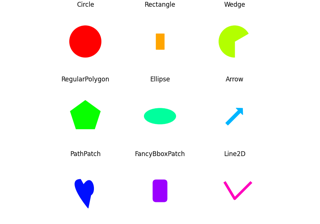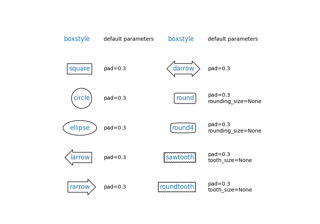matplotlib.patches.FancyBboxPatch#
- class matplotlib.patches.FancyBboxPatch(xy, width, height, boxstyle='round', *, mutation_scale=1, mutation_aspect=1, **kwargs)[source]#
基类:
Patch一个花式方框,围绕着左下角位于 xy = (x, y) 且具有指定宽度和高度的矩形。
FancyBboxPatch类似于Rectangle,但它在矩形周围绘制一个花式方框。矩形框到花式框的变换委托给BoxStyle中定义的样式类。- 参数:
- xy(float, float)
方框的左下角。
- width浮点数
方框的宽度。
- heightfloat
方框的高度。
- boxstylestr 或
BoxStyle 花式方框的样式。这可以是
BoxStyle实例,或者是样式名称的字符串,以及可选的逗号分隔属性(例如 "Round, pad=0.2")。此字符串将传递给BoxStyle以构建一个BoxStyle对象。有关完整文档,请参阅该处。以下方框样式可用:
类
名称
参数
Square
squarepad=0.3
Circle
circlepad=0.3
Ellipse
ellipsepad=0.3
LArrow
larrowpad=0.3
RArrow
rarrowpad=0.3
DArrow
darrowpad=0.3
Round
roundpad=0.3, rounding_size=None
Round4
round4pad=0.3, rounding_size=None
Sawtooth
sawtoothpad=0.3, tooth_size=None
Roundtooth
roundtoothpad=0.3, tooth_size=None
- mutation_scalefloat, 默认: 1
应用于方框样式属性(例如 pad 或 rounding_size)的缩放因子。
- mutation_aspectfloat, 默认: 1
矩形的高度将在变异前被此值压缩,变异后的方框将按其倒数拉伸。例如,这允许不同的水平和垂直填充。
- 其他参数:
- **kwargs
Patch属性 属性
描述
一个过滤函数,它接受一个 (m, n, 3) 浮点数组和一个 dpi 值,并返回一个 (m, n, 3) 数组以及图像左下角的两个偏移量
未知
布尔值
布尔值或 None
CapStyle或 {'butt', 'projecting', 'round'}BboxBase或 None布尔值
Patch 或 (Path, Transform) 或 None
颜色 或 None
颜色 或 None
布尔值
str
{'/', '\', '|', '-', '+', 'x', 'o', 'O', '.', '*'}
未知
布尔值
JoinStyle或 {'miter', 'round', 'bevel'}object
{'-', '--', '-.', ':', '', (offset, on-off-seq), ...}
浮点数或 None
布尔值
list of
AbstractPathEffectNone 或 布尔值 或 浮点数 或 可调用对象
布尔值
(scale: 浮点数, length: 浮点数, randomness: 浮点数)
布尔值或 None
str
布尔值
浮点数
- **kwargs
- set(*, agg_filter=<UNSET>, alpha=<UNSET>, animated=<UNSET>, antialiased=<UNSET>, bounds=<UNSET>, boxstyle=<UNSET>, capstyle=<UNSET>, clip_box=<UNSET>, clip_on=<UNSET>, clip_path=<UNSET>, color=<UNSET>, edgecolor=<UNSET>, facecolor=<UNSET>, fill=<UNSET>, gid=<UNSET>, hatch=<UNSET>, hatch_linewidth=<UNSET>, height=<UNSET>, in_layout=<UNSET>, joinstyle=<UNSET>, label=<UNSET>, linestyle=<UNSET>, linewidth=<UNSET>, mouseover=<UNSET>, mutation_aspect=<UNSET>, mutation_scale=<UNSET>, path_effects=<UNSET>, picker=<UNSET>, rasterized=<UNSET>, sketch_params=<UNSET>, snap=<UNSET>, transform=<UNSET>, url=<UNSET>, visible=<UNSET>, width=<UNSET>, x=<UNSET>, y=<UNSET>, zorder=<UNSET>)[source]#
一次性设置多个属性。
支持的属性包括:
属性
描述
一个过滤函数,它接受一个 (m, n, 3) 浮点数组和一个 dpi 值,并返回一个 (m, n, 3) 数组以及图像左下角的两个偏移量
浮点数或 None
布尔值
布尔值或 None
未知
[ 'square' | 'circle' | 'ellipse' | 'larrow' | 'rarrow' | 'darrow' | 'round' | 'round4' | 'sawtooth' | 'roundtooth' ]
CapStyle或 {'butt', 'projecting', 'round'}BboxBase或 None布尔值
Patch 或 (Path, Transform) 或 None
颜色 或 None
颜色 或 None
布尔值
str
{'/', '\', '|', '-', '+', 'x', 'o', 'O', '.', '*'}
未知
浮点数
布尔值
JoinStyle或 {'miter', 'round', 'bevel'}object
{'-', '--', '-.', ':', '', (offset, on-off-seq), ...}
浮点数或 None
布尔值
浮点数
浮点数
list of
AbstractPathEffectNone 或 布尔值 或 浮点数 或 可调用对象
布尔值
(scale: 浮点数, length: 浮点数, randomness: 浮点数)
布尔值或 None
str
布尔值
浮点数
浮点数
浮点数
浮点数
- set_bounds(*args)[source]#
设置矩形的边界。
调用签名
set_bounds(left, bottom, width, height) set_bounds((left, bottom, width, height))
- 参数:
- left, bottomfloat
矩形左下角的坐标。
- width, heightfloat
矩形的宽度/高度。
- set_boxstyle(boxstyle=None, **kwargs)[source]#
设置方框样式,可能带有附加属性。
不会重用之前方框样式中的属性。
无参数(或
boxstyle=None)时,将以人类可读的字符串形式返回可用方框样式。- 参数:
- boxstylestr 或
BoxStyle 方框的样式:可以是
BoxStyle实例,也可以是样式名称的字符串,以及可选的逗号分隔属性(例如 "Round,pad=0.2")。此类字符串用于构造BoxStyle对象,如该类文档中所述。以下方框样式可用:
类
名称
参数
Square
squarepad=0.3
Circle
circlepad=0.3
Ellipse
ellipsepad=0.3
LArrow
larrowpad=0.3
RArrow
rarrowpad=0.3
DArrow
darrowpad=0.3
Round
roundpad=0.3, rounding_size=None
Round4
round4pad=0.3, rounding_size=None
Sawtooth
sawtoothpad=0.3, tooth_size=None
Roundtooth
roundtoothpad=0.3, tooth_size=None
- **kwargs
方框样式的附加属性。支持的参数请参见上表。
- boxstylestr 或
示例
set_boxstyle("Round,pad=0.2") set_boxstyle("round", pad=0.2)