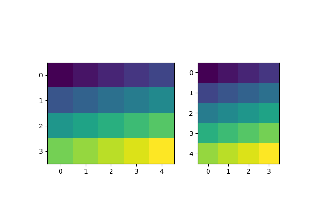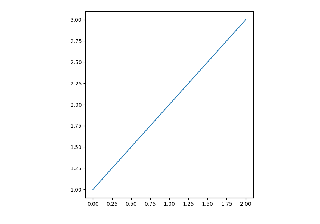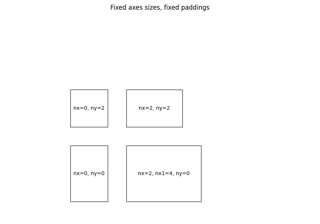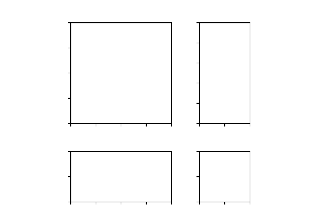mpl_toolkits.axes_grid1.axes_divider.Divider#
- class mpl_toolkits.axes_grid1.axes_divider.Divider(fig, pos, horizontal, vertical, aspect=None, anchor='C')[source]#
基类:
object一个 Axes 定位类。
此分隔器通过水平和垂直尺寸列表(
mpl_toolkits.axes_grid1.axes_size)进行初始化,据此划分给定的矩形区域。new_locator方法随后创建一个可调用对象,可用作轴的 axes_locator。- 参数:
- add_auto_adjustable_area(use_axes, pad=0.1, adjust_dirs=None)[source]#
在 use_axes 周围添加自动调整的填充,以便在布局时考虑它们的装饰(标题、标签、刻度、刻度标签)。
- new_locator(nx, ny, nx1=None, ny1=None)[source]#
返回指定单元格的轴定位器可调用对象。
- 参数:
- nx, nx1整数
指定单元格的列位置的整数。当 nx1 为 None 时,指定单个第 nx 列。否则,指定从 nx 到 nx1(但不包括第 nx1 列)之间的列位置。
- ny, ny1整数
与 nx 和 nx1 相同,但用于行位置。