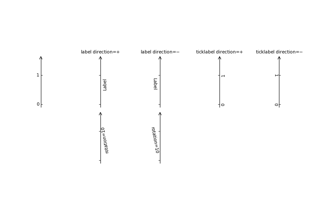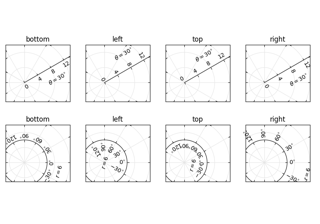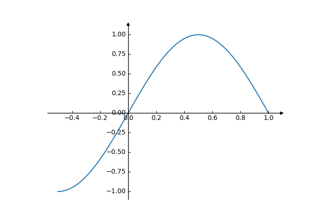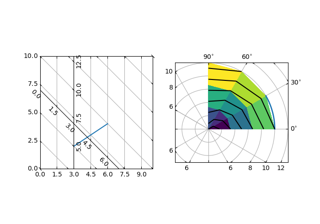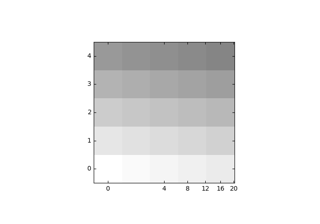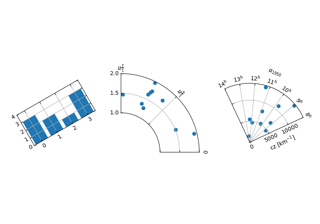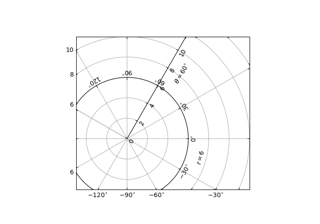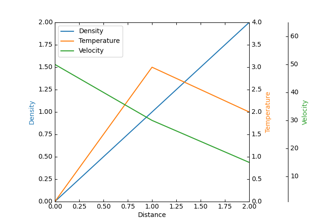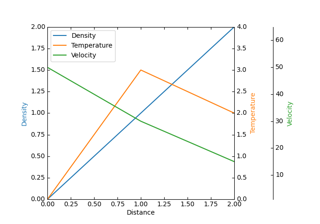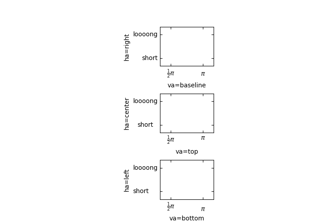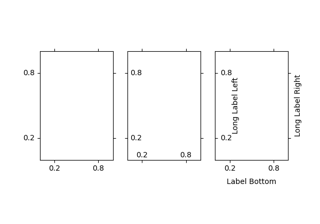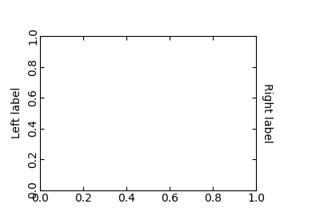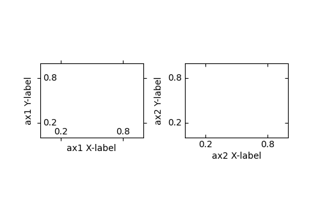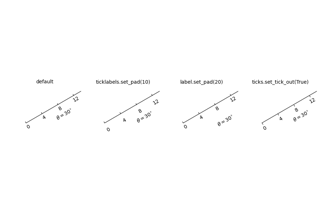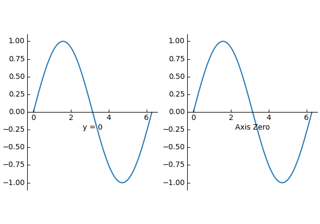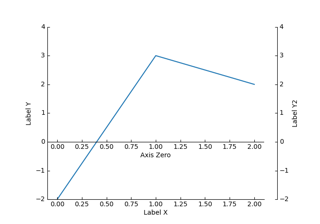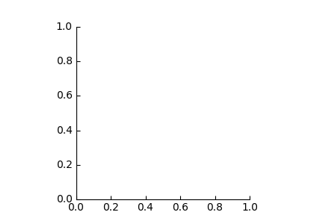mpl_toolkits.axisartist.axislines.Axes#
- 类 mpl_toolkits.axisartist.axislines.Axes(*args, grid_helper=None, **kwargs)[源代码]#
基类:
Axes在图中构建一个 Axes。
- 参数:
- fig
Figure 此Axes在
Figurefig中构建。- *args
*args可以是一个单独的(left, bottom, width, height)矩形或一个单独的Bbox。这指定了Axes在图形坐标中的位置矩形。*args也可以由三个数字或一个三位数字组成;在后一种情况下,这些数字被视为独立的数字。这些数字被解释为(nrows, ncols, index):(nrows, ncols)指定了子图数组的大小,而index是正在创建的子图的基于1的索引。最后,*args也可以直接是一个SubplotSpec实例。- sharex, sharey
Axes, 可选 - frameonbool,默认值:True
Axes 框架是否可见。
- box_aspectfloat,可选
为Axes框设置固定宽高比,即高度与宽度的比率。有关详细信息,请参阅
set_box_aspect。- forward_navigation_eventsbool 或 "auto",默认值:"auto"
控制平移/缩放事件是否传递给其下方的 Axes。"auto" 表示对于具有不可见补丁的轴为 True,否则为 False。
- **kwargs
其他可选关键字参数
属性
描述
{'box', 'datalim'}
一个过滤函数,它接受一个 (m, n, 3) 浮点数组和一个 dpi 值,并返回一个 (m, n, 3) 数组以及图像左下角的两个偏移量
浮点数或 None
(float, float) 或 {'C', 'SW', 'S', 'SE', 'E', 'NE', ...}
布尔值
{'auto', 'equal'} 或 float
布尔值
未知
未知
可调用对象[[Axes, Renderer], Bbox]
布尔值 或 'line'
浮点数或 None
BboxBase或 None布尔值
Patch 或 (Path, Transform) 或 None
bool 或 "auto"
布尔值
str
布尔值
object
布尔值
布尔值
未知
None 或 布尔值 或 浮点数 或 可调用对象
[left, bottom, width, height] 或
Bbox浮点数或 None
布尔值
(scale: 浮点数, length: 浮点数, randomness: 浮点数)
布尔值或 None
未知
str
str
布尔值
(lower: float, upper: float)
str
(left: float, right: float)
float 大于 -0.5
未知
未知
未知
(lower: float, upper: float)
str
(bottom: float, top: float)
float 大于 -0.5
未知
未知
未知
浮点数
- fig
- 返回:
- 属性 axis#
获取或设置某些轴属性的便捷方法。
调用签名
xmin, xmax, ymin, ymax = axis() xmin, xmax, ymin, ymax = axis([xmin, xmax, ymin, ymax]) xmin, xmax, ymin, ymax = axis(option) xmin, xmax, ymin, ymax = axis(**kwargs)
- 参数:
- xmin, xmax, ymin, ymaxfloat, 可选
要设置的坐标轴限制。也可以通过以下方式实现:
ax.set(xlim=(xmin, xmax), ylim=(ymin, ymax))
- optionbool 或 str
如果是布尔值,则打开或关闭坐标轴线和标签。如果是字符串,可能的值有:
值
描述
'off' 或
False隐藏所有坐标轴装饰,即坐标轴标签、轴脊、刻度线、刻度标签和网格线。这与
set_axis_off()相同。'on' 或
True不隐藏所有坐标轴装饰,即坐标轴标签、轴脊、刻度线、刻度标签和网格线。这与
set_axis_on()相同。'equal'
通过改变坐标轴限制来设置等比例缩放(即,使圆形保持圆形)。这与
ax.set_aspect('equal', adjustable='datalim')相同。在这种情况下,显式数据限制可能不受尊重。'scaled'
通过改变绘图框的尺寸来设置等比例缩放(即,使圆形保持圆形)。这与
ax.set_aspect('equal', adjustable='box', anchor='C')相同。此外,将禁用进一步的自动缩放。'tight'
设置恰好足够大以显示所有数据的限制,然后禁用进一步的自动缩放。
'auto'
自动缩放(用数据填充绘图框)。
'image'
'scaled',且坐标轴限制等于数据限制。
'square'
方形绘图;类似于 'scaled',但最初强制
xmax-xmin == ymax-ymin。- emitbool, 默认值: True
- 返回:
- xmin, xmax, ymin, ymaxfloat
坐标轴限制。
备注
对于3D坐标轴,此方法还接受 zmin、zmax 作为参数并相应返回它们。
- set(*, adjustable=<UNSET>, agg_filter=<UNSET>, alpha=<UNSET>, anchor=<UNSET>, animated=<UNSET>, aspect=<UNSET>, autoscale_on=<UNSET>, autoscalex_on=<UNSET>, autoscaley_on=<UNSET>, axes_locator=<UNSET>, axisbelow=<UNSET>, box_aspect=<UNSET>, clip_box=<UNSET>, clip_on=<UNSET>, clip_path=<UNSET>, facecolor=<UNSET>, forward_navigation_events=<UNSET>, frame_on=<UNSET>, gid=<UNSET>, in_layout=<UNSET>, label=<UNSET>, mouseover=<UNSET>, navigate=<UNSET>, path_effects=<UNSET>, picker=<UNSET>, position=<UNSET>, prop_cycle=<UNSET>, rasterization_zorder=<UNSET>, rasterized=<UNSET>, sketch_params=<UNSET>, snap=<UNSET>, subplotspec=<UNSET>, title=<UNSET>, transform=<UNSET>, url=<UNSET>, visible=<UNSET>, xbound=<UNSET>, xlabel=<UNSET>, xlim=<UNSET>, xmargin=<UNSET>, xscale=<UNSET>, xticklabels=<UNSET>, xticks=<UNSET>, ybound=<UNSET>, ylabel=<UNSET>, ylim=<UNSET>, ymargin=<UNSET>, yscale=<UNSET>, yticklabels=<UNSET>, yticks=<UNSET>, zorder=<UNSET>)[源代码]#
一次性设置多个属性。
支持的属性包括:
属性
描述
{'box', 'datalim'}
一个过滤函数,它接受一个 (m, n, 3) 浮点数组和一个 dpi 值,并返回一个 (m, n, 3) 数组以及图像左下角的两个偏移量
浮点数或 None
(float, float) 或 {'C', 'SW', 'S', 'SE', 'E', 'NE', ...}
布尔值
{'auto', 'equal'} 或 float
布尔值
未知
未知
可调用对象[[Axes, Renderer], Bbox]
布尔值 或 'line'
浮点数或 None
BboxBase或 None布尔值
Patch 或 (Path, Transform) 或 None
bool 或 "auto"
布尔值
str
布尔值
object
布尔值
布尔值
未知
None 或 布尔值 或 浮点数 或 可调用对象
[left, bottom, width, height] 或
Bbox浮点数或 None
布尔值
(scale: 浮点数, length: 浮点数, randomness: 浮点数)
布尔值或 None
未知
str
str
布尔值
(lower: float, upper: float)
str
(left: float, right: float)
float 大于 -0.5
未知
未知
未知
(lower: float, upper: float)
str
(bottom: float, top: float)
float 大于 -0.5
未知
未知
未知
浮点数